Previous lesson |
Next lesson |
Contents |
Index |
e-mail me |
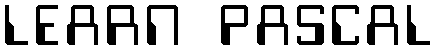
The IF statement allows you to branch based on the result of a
Boolean operation. The one-way branch format is:
if BooleanExpression then
StatementIfTrue;
If the Boolean expression evaluates to true, the statement
executes. Otherwise, it is skipped.
The IF statement accepts only one statement. If you would like to
branch to a compound statement, you must use a begin-end to
enclose the statements:
if BooleanExpression then
begin
Statement1;
Statement2
end;
There is also a two-way selection:
if BooleanExpression then
StatementIfTrue
else
StatementIfFalse;
If the Boolean expression evaluates to FALSE, the statement
following the else will be performed. Note that you may
NOT use
a semicolon after the statement preceding the else. That causes
the computer to treat it as a one-way selection, leaving it to
wonder where the else came from.
If you need multi-way selection, simply nest if statements:
if Condition1 then
Statement1
else
if Condition2 then
Statement2
else
Statement3;
Be careful with nesting. Sometimes the computer won't do what you want it to do:
if Condition1 then
if Condition2 then
Statement2
else
Statement1;
The else is always matched with the most recent if, so the
computer interprets the preceding block of code as:
if Condition1 then
if Condition2 then
Statement2
else
Statement1;
which is absolutely not what you wanted. You can get by with a
null statement:
if Condition1 then
if Condition2 then
Statement2
else
else
Statement1;
or you could use a begin-end block. But the best way to clean up
the code would be to rewrite the condition.
if not Condition1 then
Statement1
else
if Condition2 then
Statement2;
This example illustrates where the not operator comes in very
handy. If Condition1 had been a Boolean like:Previous lesson |
Next lesson |
Contents |
Index |
e-mail me |